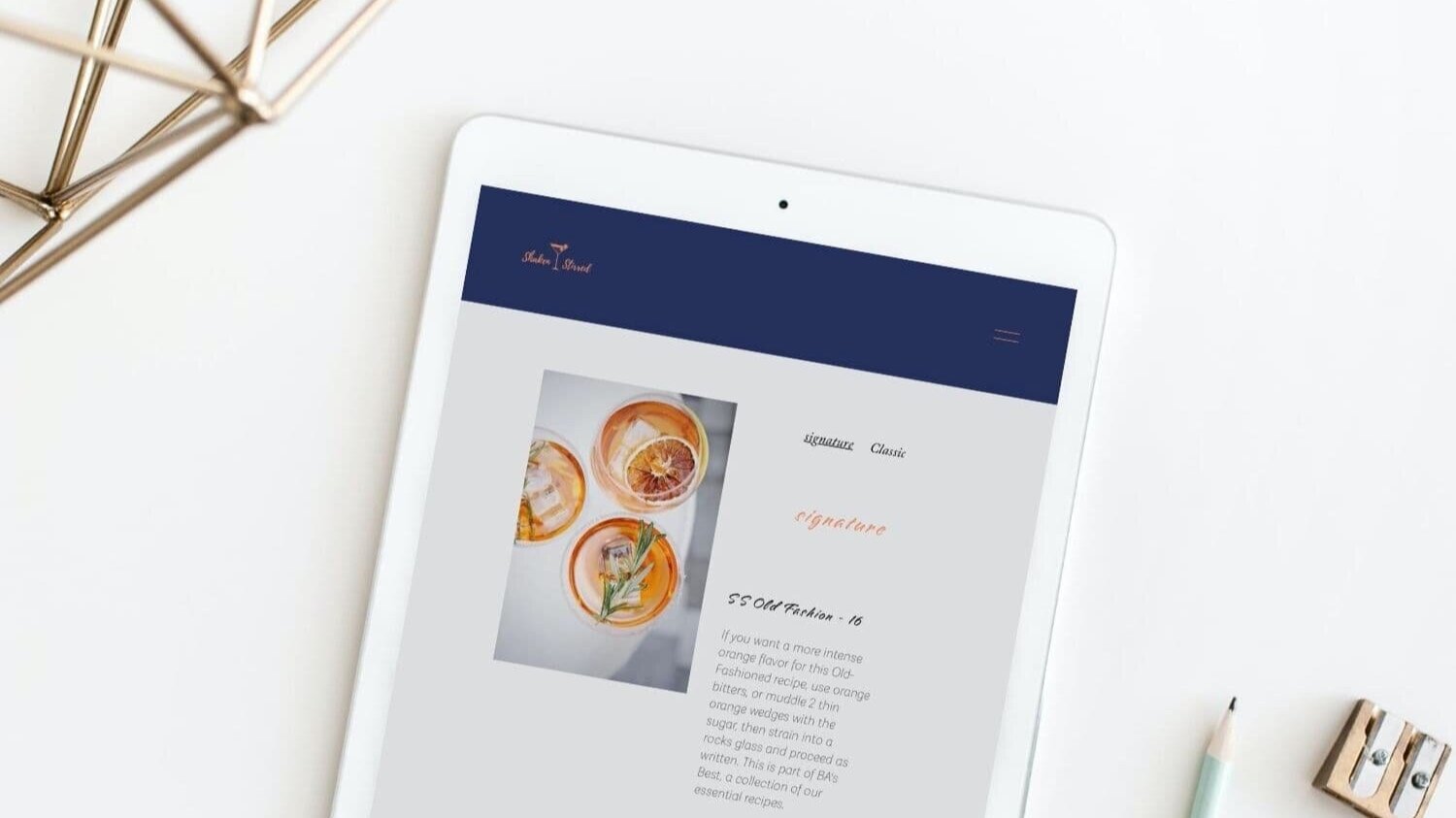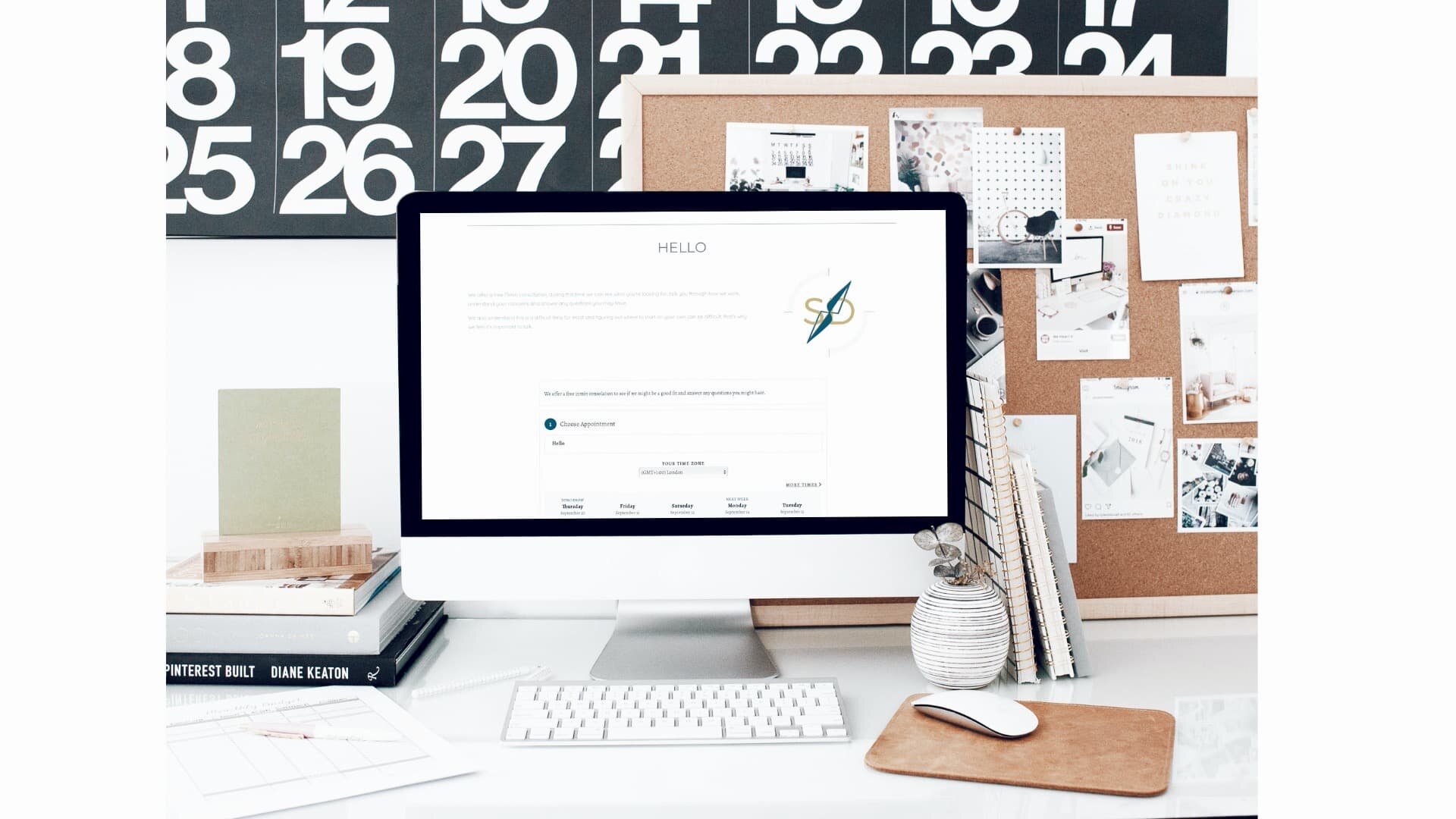EIGHT | Squarespace SEO made simple: in-built tips to help you drive traffic to your site
Ah, the mysterious world of SEO. It can work wonders for your business, but it’s oh-so difficult to understand!
Happily, Squarespace makes SEO simple — all thanks to its impressive, built-in capabilities. Ready to drive more traffic to your website? Here’s everything you need to know…
First things first – what actually is SEO and why is it important?
SEO stands for Search Engine Optimisation — a process that improves your website’s ranking in search engine results.
If you’ve done a good job with your website’s SEO, then you’re much more likely to appear on the first page when someone makes a Google, Bing or Yahoo search.
That’s important when a whopping 75% of search engine users never scroll beyond the first page! Put simply: if you want to be seen, you need to be as high in that list as possible.
Squarespace SEO — a fast-track to search engine success
Entrepreneurs with a Squarespace website get some of the SEO legwork done for them, including...
Search engine and page descriptions
Squarespace makes it really easy to write titles and descriptions for your webpages. These are the little snippets that appear in search results — enticing a reader to click, and helping search engine bots work out which content is most relevant.
Built-in mobile optimisation
Non-responsive websites sit on the SEO blacklist. And to avoid being penalised by SEO bots, your site needs to look as good on a desktop as on a tablet as on a smartphone screen.
Thankfully, Squarespace automatically optimises your site for different screen sizes — no added effort for you.
Keyword analytics
Keywords are an essential tool for bringing in new traffic to your website (more on this soon!).
Squarespace’s keyword analytics support allows you to see which keywords are driving traffic to your site already. You can then optimise these keywords further to increase customer visits.
SSL certificates
An SSL certificate tells your customers (and search bots) that your site is safe and secure. You know a site has this seal of approval because you can find a little closed padlock in the web browser. All Squarespace sites come with a free SSL certificate — no stress!
How to supercharge your Squarespace SEO even further
Squarespace offers tons of SEO goodies to get you started. But it pays to know what else you can do to push your website out there.
Go hard on your keyword strategy
Keywords form a really integral part of your marketing strategy, and it goes a little like this:
Your potential customer has a problem they need to solve
… and your business offers a solution
But you need something that directs the potential customer to what you have to offer
That ‘something’ is a keyword or phrase, e.g: “best wedding photographers in the UK”.
If a professional photographer includes these keywords in their landing page, blog posts, page titles, etc. then their potential customers will be led straight to them when they search in Google.
For you, this means understanding what your audience is searching for. Then building these words and phrases into your site content where you can.
2. …but don’t overdo it!
“Keyword stuffing” is a big no-no in the SEO game. This is where you stick keywords anywhere and everywhere, making your content feel robotic and difficult to read.
Your priority should always be a great user experience — stuff your keywords, and you won’t get far at all.
3. Add alt text to images
When you upload an image to your Squarespace website, fill in the alt text box. This alt text describes your image for website visitors who use assistive screen readers.
Be descriptive and helpful, sure, but harness the keyword opportunity as well.
Search engines use alt text to understand what your image is showing. It gives them the info they need to offer your image (along with your website) in search results, increasing your SERP ranking, too.
4. Start blogging more often
Search engines prefer websites that are relevant and up to date. So if you’re regularly uploading new blog content, you may see an improvement in your search ranking.
Give yourself an even bigger boost by using keywords in titles, headings and throughout articles (as discussed above), and by making your content as free-flowing as possible.
5. Speed up your page loading time
Fast loading times are another SEO must-have. Search engines know we all loathe waiting for a website to load, and slow load times make us much more likely to click away.
So they prioritise sites with the best user experience — those that load quickly each and every time. With this in mind, what should you do if your Squarespace site is a little laggy?
First, you can reduce the number of different fonts on your website. The more fonts you have, the longer your site takes to load.
Second, check out your image sizes. Bigger, higher resolution images slow down the site. Squarespace recommends using image files of less than 500KB. (And there’s lots of free software out there to help you shrink your images down to size.)
Ready to go pro?
At Street Designed, SEO Squarespace designs are our bread and butter. We love helping entrepreneurs realise their dreams by creating websites that drive traffic — and look pretty good too!.
Interested to know more? Book in a free 15 minute consultation today and, together, we’ll get your website the attention it deserves.